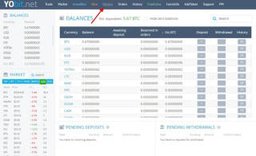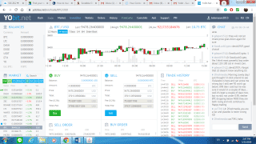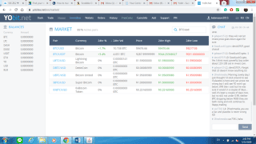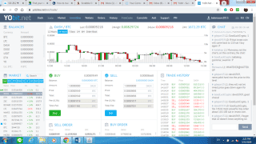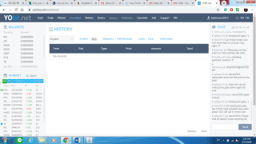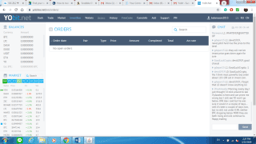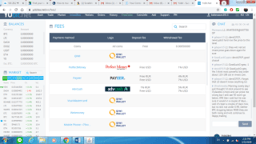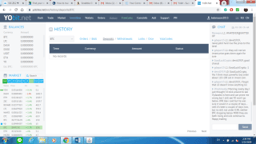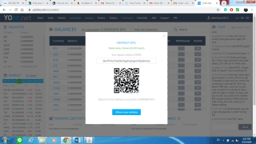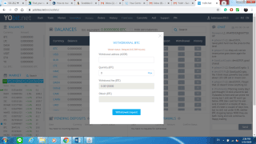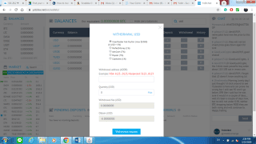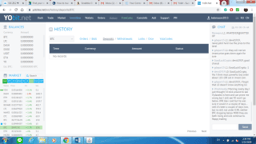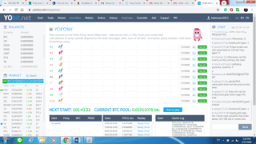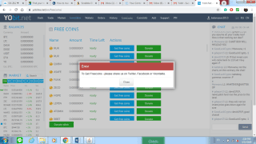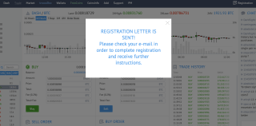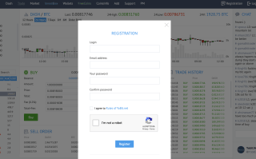YoBit

YoBit
YoBit (Launched in 2014) is a global cryptocurrency exchange that allows users to buy and sell an extensive range of digital currencies. It lists popular currencies such as Bitcoin (BTC) and Ethereum (ETH) as well as hundreds of other Altcoins. It accepts both crypto and fiat deposits and does not require users to verify their identity.[11][15][35]
Overview

Introducing YoBit

Cryptocurrency Exchange
YoBit is an online exchange trading platform designed to support the trading of cryptocurrencies.
As an online cryptocurrency trading platform, the platform delivers a simple to use exchange for those looking to gain access to just about every possible cryptocurrency/Token pairing in existence today.[12]
YoBit, which was founded back in 2014 in Panama by a group of crypto enthusiasts and developers from all over the world, has been operating for around 6 years (The more than 6-year track record makes YoBit one of the oldest exchanges in the crypto market) now allowing its users to trade Bitcoin as well as a wide range of other cryptocurrencies. The exchange was established in a closed jurisdiction, which helps to protect users’ funds. In particular, its official address is YoBiCrypto Corp. 0801-3254, Panama City, Plaza 2000 Tower, Calle 50, Panama. [13]
The ‘no frills’ platform is known for its simple to use interfaces that have drawn in both novice and more seasoned investors and traders.
Unlike many cryptomarket exchanges, YoBit also facilitates the trading of Fiat money- Cryptocurrency pairings.
The exchange also continues to deliver traders and investors with anonymity.
In contrast to many exchanges, traders and investors do not need to go through KYC and AML verification processes to gain access to the YoBit platform and the cryptomarket.
YoBit’s platform does not only give access to the broader cryptomarket but is also supported globally, with no geographical boundaries.
In spite of its global and long-standing presence, YoBit has yet to be hacked, with adequate security measures in place to protect assets.[12]
YoBit Exchange Features
- Anonymity:
There is no completion of KYC / AML procedures, which enables traders and investors to remain anonymous.
- Execution Speed:
YoBit focuses on the efficiency of platforms, ensuring execution speed to reduce slippage.
- Full transparency:
The trade history of the network is made accessible on the YoBit website.
The specifics include transaction time, exchanged crypto-currency pairing, and type of transaction.
A flat 0.2 percent is paid by YoBit.
- Competitively low fees:
YoBit charges a flat fee of 0.2% for both makers and takers
- Crypto Coverage:
YoBit supports the listing of cryptocurrencies and Altcoin from their early existence. This provides investors and traders access to coins/tokens at the early post-launch phase.
- Exchange Storage:
Most newly launched coins/tokens are yet to have compatible wallets.
YoBit allows investors and traders to hold coins on the exchange
- Customer Support:
Customer support is available in Arabic, Chinese, English, German, and Russian 24/7 and also via Telegram with more than 80,000 members.[17]
- Withdrawals and Deposits:
Supports the withdrawal and Deposit of cryptocurrencies and Fiat money by way of AdvCash, a Debit card, Payeer, and Perfect Money.
- Affiliate program:
YoBit pays 20% of trade commissions for every trade that referrals make.
There is an affiliate program page that can be located within the Users account name drop-down menu.
- Registration Process:
Yobit has a Fast and easy registration process.[12]
YoBit stands out from its competitors because of the extensive coverage of Cryptocurrency pairings, simple to use interface and anonymity. Its global support is another key feature that removes geographical boundaries and delivers the crypto market to a global audience.
YoBit Supported fiat and cryptocurrencies
The fiat currencies supported by the YoBit Exchange include:
United States dollar (USD)
Russian ruble (RUB)
The Cryptocurrencies Supported by the YoBit Exchange:
YoBit supports one of the most extensive coverages of cryptocurrencies.
Some of the major supported cryptocurrencies include:
There are Approximately 1427 cryptocurrencies supported by the Platform.[11]
Payment Methods
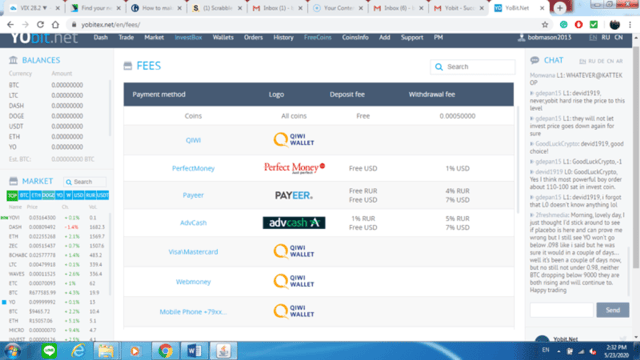
YoBit Exchange Accepts the Following Payment Methods:
AdvCash
Payeer
Perfect Money
Capitalist
Available countries
YoBit is a global Cryptocurrency Exchange that offers its services to users in countries all around the world, including the US. [11]
YoBit Exchange Fees and Limits
The YoBit cryptocurrency trading platform does not charge different fees between takers and makers. Their fee model is called a “flat fee model”, which charges 0.20% for both makers and takers These fees are quite competitive as the global industry average is around 0.25%.
For Deposits, there are no fees charged by YoBit Exchange.
There are likely to be transfer fees incurred by the different payment methods.
For withdrawals, fees vary depending upon asset class withdrawn and withdrawal method.
YoBit charges users 0.0005 BTC when they withdraw BTC.
At YoBit, they can deposit through wire transfer, cryptocurrencies, and credit card.
| Payment method | Deposit fee | Withdrawal fee |
|---|---|---|
| Cryptocurrency | Free | 0.0005 (All coins) |
| AdvCash | Free RUBFree USD | 6% RUB7% USD(if using Visa or Mastercard, fees are 70 RUR + 7% RUR & 6 USD + 5% USD) |
| Capitalist | Free USDFree RUB | 2% USD |
| Payeer | Free RUBFree USD | 4% RUB7% USD |
| Perfect Money | Free USD | 1% USD[18] |
Trading Platform
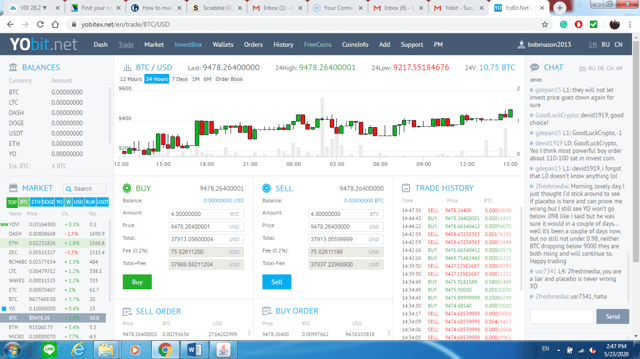
Bitcoin-USDT
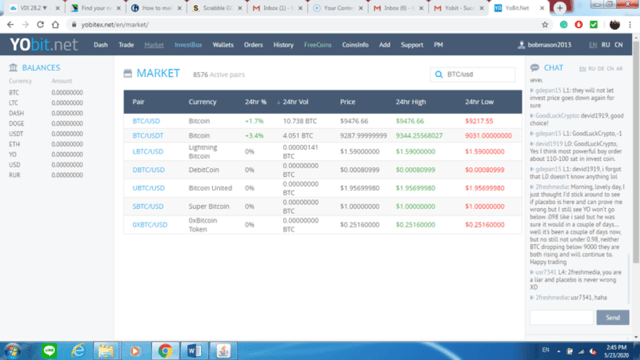
Crypto review
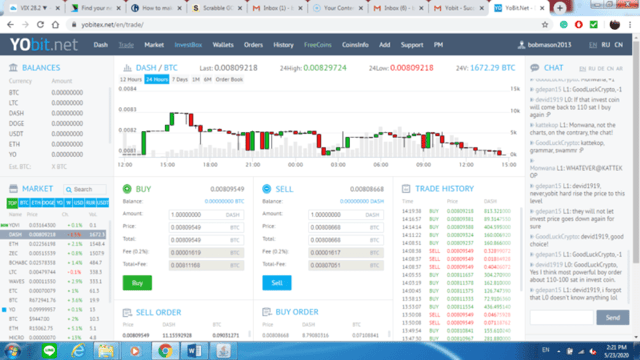
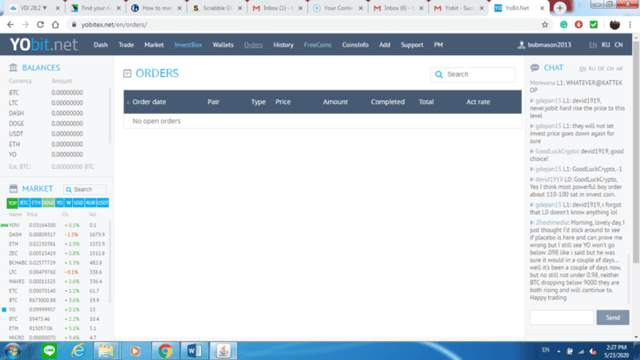
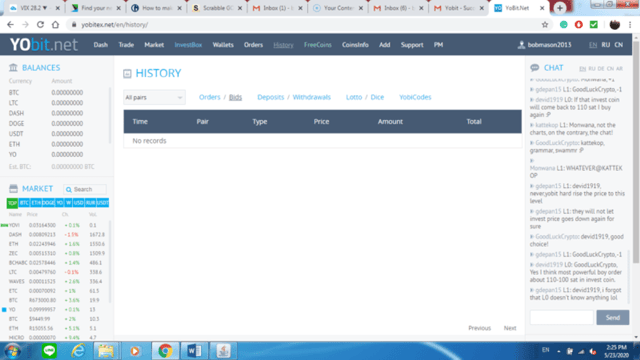
YoBit provides a single interface to provide investors and traders an effective and simple to use trading platform.
Investors and traders can place orders in one of two ways:
Market Page
By accessing the “Market” page, users have access to the 8,576 active crypto to crypto and Fiat money to crypto pairings.
Users can search for their pairing of choice and select the pairing, in this case BTC/USD.
Users will then be automatically redirected to the “Trade” interface, where they are then able to place a “buy” or “sell” order.
In order to purchase Bitcoin with United States dollar:
The User is Required to Enter the number of Bitcoins that they wish to buy and click “Buy”.
YoBit provides the prevalent YoBit Bitcoin price, the total price before fees, the 0.2% fee in US Dollar equivalent, and the gross price including fees.
Upon purchase, YoBit funds the Users wallet Bitcoin with the
Bitcoins purchased and deducts their US Dollar wallet for the total amount including the 0.2% fee.
In order to sell Bitcoin for United States dollar:
Enter the number of Bitcoins that they wish to sell and click “Sell”.
Again, YoBit provides a prevailing Bitcoin price, the United States dollar equivalent value before fees, the 0.2% fee in United States dollar, and the total in US Dollars less of fees.
Upon completion of the trade, YoBit deducts their Bitcoin wallet and credits the user's US Dollar wallet.
Trade Page
Users can select the pairing of choice from the bottom left-hand side of the page and then follow the same steps as above.
Charts
The YoBit platform provides investors and traders with charts, which include candlesticks and volumes.
Users are able to select adjust chart parameters, including time periods.
As an interactive chart, users can also move the cursor over the candlesticks to obtain volumes, open, close, minimum, and maximum prices for the pairings.
Users can choose their pairing by selecting the cryptocurrency pairing, either on the left-hand side of the trade page or on the market page.
Balances and Trading History
There is no shortage of detailed information for investors and traders to monitor personal activity across the platform.
On the trade page, investors and traders are also provided with a breakdown of all trades made on the platform.
These are by pairing and you will need to select the pairing to then receive the relevant trading history.
On the Wallets page, users are able to select click the “H” icon to see the history of deposits and withdrawals to and from a specific wallet.
Trading Features
Dash: This is the Dashboard page that gives a snapshot of user account balances. Users can select the snapshot as a BTC estimate, USD estimate, or RUB estimate. The user can also vary the time frame of the snapshot.
Trade: The Trade page is the main interface for investors and traders, where users place buy and sell orders for crypto-crypto and Fiat money-crypto transactions.
Market: As an alternative to the “Trade” page, users can search and select the pairing they wish to trade. The YoBit platform will then automatically redirect to the “Trade” page.
Wallets: Users are able to access their wallets here in order to make deposits, withdraw, view history, or simply check balances. There is an option to hide wallets with zero balances to limit the number of wallets in view.
Tracking Options
CoinInfo: The interface provides users with details of each coin available on YoBit. These include YoBit name, full name, and the Blockchain Algorithm.
Orders: For traders and investors, the Orders page provides a breakdown of all orders made on the YoBit exchange.
History: The page provides a detailed breakdown of user activity on the YoBit exchange. Users can further narrow the range of categories that include:
Orders / Bids
Deposits / Withdrawals.
Lotto / Dice
YobiCodes
Earning Options
Affiliate Program: YoBit users can earn income through the referral program.
FreeCoins: Provides users with an opportunity to earn free coins by following a set of instructions set out by coin donators.
Investbox: YoBit provides investors and traders an opportunity to earn from coins held. A list of available investment plans gives users multiple choices to invest in. The page also provides a summary of a users’ investments and history of investments.
Communication
Chat: Available in Arabic, Chinese, English, and Russian, users are able to communicate with YoBit’s global network.
Support: Users are able to raise a support ticket, where they can also track the status of the request.
PM: This is a personal mail functionality.
Others
Under the User Name drop-down menu, there are also a number of useful options.
These include:
YobiCodes: Users are able to create their own unique deposit codes
Yotra: This is another avenue for users to earn trade bonuses in YotraCoin.
Cryptotalk Campaign: Users receive fees for posting on the CryptoTalk.org forum.
A number of geographies no longer qualify due to quality issues.
Privacy and Security
YoBit delivers traders and investors a platform with the necessary privacy and security measures.
2-Factor Authentication (2FA): An essential additional security this is optional but highly recommended. YoBit traders and investors need to use Google’s Android or iPhone app to add a one-time password (“OTP”) Two Factor Authentication confirmation each time a User logs in or request a withdrawal.
Log-In Email Verification: YoBit also provides an email login verification step to deliver an added layer of security.
Option to Freeze: Via the “Profile Settings” page YoBit users are also able to “Freeze Withdrawals” in case there is a concern over theft. This is a particularly useful functionality when investors are buying newly available coins/tokens for which wallets are unavailable.
YoBit Wallets
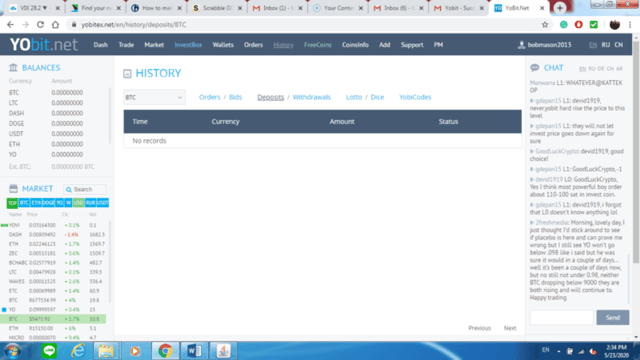
yobit wallet
YoBit has a dedicated page availing existing crypto compatible wallets to the YoBit community, traders, and investors.
Investors and traders are able to easily transfer cryptocurrencies between their personal wallets and their wallets on the YoBit platform.
This facilitates the deposit and withdrawal of cryptocurrencies for investors and traders looking to either:
Hold their digital assets within personal wallets.
Deposit cryptocurrencies, acceptable to YoBit, for the purposes of trading and investing.
Investors and traders simply need to go to the “Wallets” page for a summary of balances held across the respective wallets.
Do note that a total balance is given in Bitcoin equivalent.
The page also provides users with a summary of pending deposits and pending withdrawals.
These are broken down by date, currency, amount, and status as reflected within the screenshot Above.
How to register on YoBit Exchange
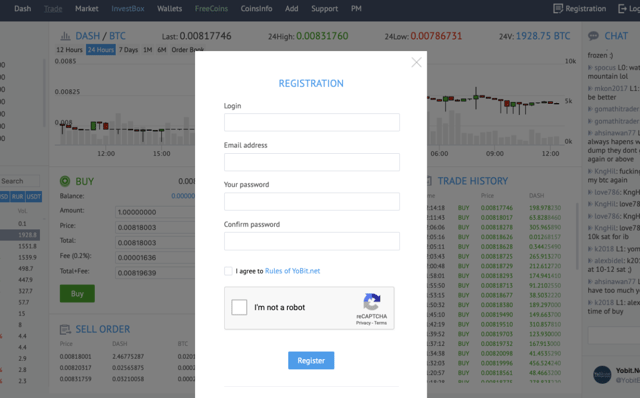
i am not a Robot
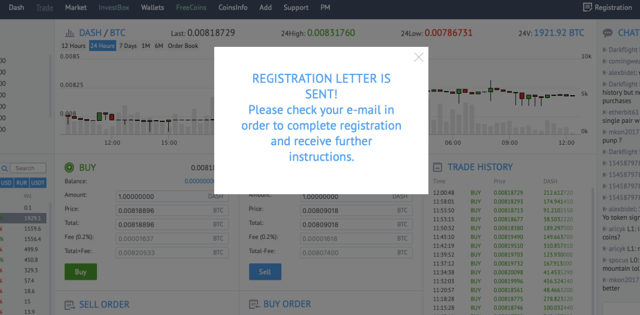
Successfully Registered
Step 1: For a User to create an account, open the YoBit exchange site.
Click on the ‘Register’ Option
Step 2: Type in their preferred username, email address, and password.
Re-confirm their password and check the agreement box as well as the confirmation box.
Step 3: Click on the ‘Register’ button to proceed.
Step 4: After submitting the registration request, the User is required to go to their Inbox and look for the YoBit registration email.
Click on the link attached to the registration message.
Step 5: Install the ‘Google Authenticator’ app on their phone.
After installing, go back to their YoBit account and click on ‘Settings.’
Step 6: Scan the QR code using the Google Authenticator app and type in the numbers.
Click on the ‘Enable’ button to activate two-factor authentication.
Note: In cases a user by any chance forgets their Yobit login password, and has to recover the forgotten password. They are required to go to the login page and then click the “Forgot Password” Option. Enter their registered email address and a link will be provided the address by which they can generate a new password.
How to deposit on YoBit Exchange
Step 1:Users are required to log into their account and click on ‘Wallet’ at the top portion of the page.
Step 2: They will see the available currencies.
Then select the cryptocurrency they wish to deposit.
Step 3: In the corresponding row, click on the plus (+) in the “Deposit” column.
Now they will see their deposit address.
Step 4: Once they have selected bitcoin, copy the address or scan the barcode to send their funds.
Step 5: If they prefer to deposit using fiat currency, The user is expected to select their payment method first, and then click on the ‘Deposit’ box to continue.
Step 6: After depositing their account, refresh the ‘Wallet’ page to check their balances and pending deposits.
How to withdraw on YoBit Exchange
Step 1: Users are required to Llog into their account and click on ‘Wallet’ at the top portion of the page.
Step 2: They will see the available currencies.
Then select the cryptocurrency they wish to withdraw.
Step 3: In the corresponding row, click on the minus (-) in the “Withdrawal” column.
Now they will see their withdrawal address.
Step 4: Once they have selected bitcoin, copy the address or scan the barcode to send their funds.
Step 5: After withdrawing from their account, refresh the ‘Wallet’ page to check their balances and pending withdrawals.
How to buy cryptocurrencies on YoBit Exchange
Step 1:Users are required to click on ‘Trade’ which is at the upper left-hand area of the page.
Step 2: Now, go to “Market” and select the trading pair they want to trade.
For example, if they want to trade BTC for ETH, click on “BTC” in the upper blue bar and select “ETH” in the area below.
Step 3: To start buying, They are required type in the amount.
The system will auto-calculate the price and fee for them.
Click on the ‘Buy’ box to continue.
Step 4: Once they have submitted the order, They can refresh the trade page to check their balances and buy orders.
Step 5: They can also go to orders or history to view their previous transactions.
How to sell cryptocurrencies on YoBit Exchange
Step 1:Users are required to click on ‘Trade’ which is at the upper left-hand area of the page.
Step 2: Now, go to “Market” and select the trading pair they want to trade.
For example, if they want to trade BTC for ETH, click on “BTC” in the upper blue bar and select “ETH” in the area below.
Step 3: To start selling, they are also required to type in the amount.
The system will auto-calculate the price and fee for them.
Click on the ‘Sell’ box to continue.
Step 4: Once they have submitted the order, they can refresh the trade page to check their balances and the sell orders.
Step 5: They can also go to orders or history to view their previous transactions.
Promotions
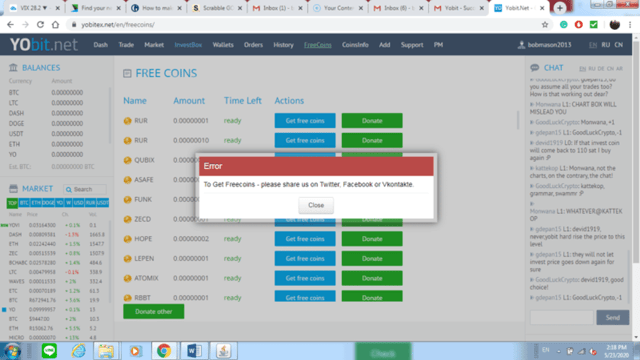
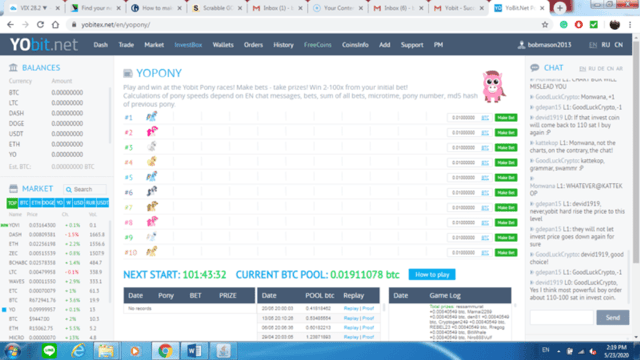
YoPony
YoBit has a number of offerings whereby users are able to earn free crypto coins.
These include:
InvestBox:
Allows YoBit users to invest their idle coins and earn interest on coins that are invested.
YoBit has been clear that this is not a pyramid / HYIP, with all payments coming from a special fund.
To start earning, they simply need to go to the InvestBox page and select the preferred investment plan.
Free Coins:
YoBit users are also able to use free coins.
By going to the Free Coins page, users can select the income of choice and click “Get Free Coins”.
They will then be given instructions in order to get the number of free coins specified.
YoBit users are also able to play games and earn coins.
These include:
YoPony: Users can play and win, with winners rewarded from 2 – 100x the initial bet. Here, the calculation of the pony speeds depends on EN chat messages, bets, the sum of all bets, microtime, pony number, and md5 hash of the previous pony.
For a user to take part, They simply need to click “Make Bet” and follow the instructions.[12]
Pros and cons
| Pros | Cons |
|---|---|
| Multiple deposit options | Unregulated exchange |
| Ability to deposit fiat currency (USD, RUR) if you wish | Limited information provided on the exchange |
| Wide variety of cryptocurrencies listed and extensive range of trading pairs | Reports of suspect trading activities |
| A reasonably old and popular exchange[11] | YoBit is not compatible with Android and IOS mobile devices |